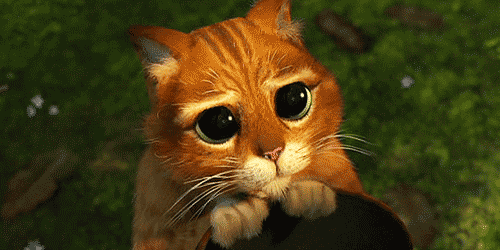
Bummer! We're sad to see you go…
How to delete your Hey You account
- Open Hey You app.
- Click on profile icon
 on the bottom right corner.
on the bottom right corner. - Choose contact us from the options.
- Choose email support and send an email to delete your Hey You account.
Alternatively
If you need to permanently delete your Hey You account, submit a request here. Please note, after submitting your request your account will be deleted within 24 to 48 hours. All payment methods, loyalty cards, Hey You credits and order history will be permanently deleted and lost forever.
Data collection
We do not sell your personal information. To make the Hey You Platform work, we may need to share your personal information with other users. This includes third parties and service providers.
We collect personal information about:
-
You and your orders, such as your identity (so we know who you are).
-
Payment information (so we can charge customers and pay restaurant merchants).
-
Location (so we can point you to restaurants or cafés nearby).
Either you provide us this information, or we collect information when you use our platform. Please refer to our Privacy Policy for more information.
Restoring a deleted account
Currently, there isn’t a way to restore a deleted account. If you would like to rejoin the Hey You platform you can create a new account but you will no longer be able to sign up using the same mobile number and email once we delete your account.
